Cisco Duo Blog
Industry Events

Why Role-Based Access Control is Critical to Your Security Stack
With enhanced Role-Based Access Control for subaccounts, Duo delivers even stronger security with high productivity. Learn about RBAC and all its benefits.

Cisco Named a Customers’ Choice in Gartner Peer Insights™ 2025 Voice of the Customer for User Authentication
Cisco Duo has been recognized as a Customers’ Choice in the Gartner® Peer Insights™ 2025 Voice of the Customer for User Authentication report
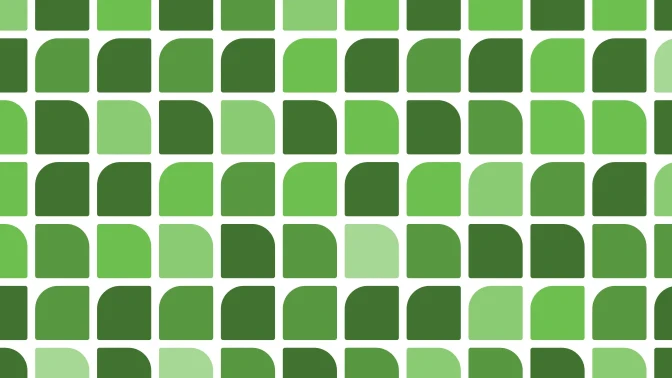
Come see Duo at Identiverse 2025
Duo dramatically expands offering with new directory and phishing-resistant functionality to address the sharp rise in identity-based attacks.
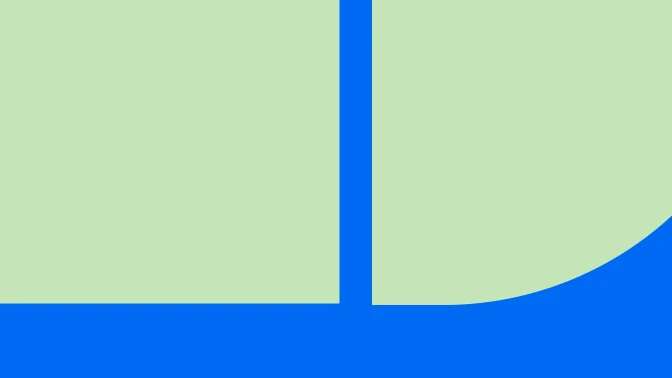
MFA adoption: The most important security metric you can measure
A multi-factor authentication (MFA) adoption dashboard provides insight into how well an organization is defended and where to secure gaps.



