Duo Two-Factor Authentication for Drupal 6 and 7 (Deprecated)
Last updated:
End of Support Information
The last date of support for Duo's two-factor solution for Drupal 6 and 7 was January 28, 2021.
Duo will no longer provide updates or fixes for this application. In addition, Duo Support will not provide configuration or troubleshooting assistance for the Drupal application.
If you created a Duo Drupal application before January 28, 2021:
- Your existing Duo Drupal installation will continue providing two-factor authentication for user logins past the end of support of the traditional Duo Prompt on March 30, 2024 but will no longer function past the end-of-life date.
- The Duo Drupal application is ineligible for update to Universal Prompt.
- You may view and manage existing Duo Drupal applications in the Duo Admin Panel.
- No new Duo Drupal applications may be created in the Duo Admin Panel.
If you did not create a Duo Drupal application before January 28, 2021:
- No new Duo Drupal applications may be created in the Duo Admin Panel.
Duo recommends that you explore a third-party Drupal module that provides two-factor authentication, like Drupal TFA. Another option is to develop your own two-factor authentication module for Drupal using Duo’s Web SDK, or to migrate to Duo Single Sign-On for Drupal.
Review the Duo End of Sale, Last Date of Support, and End of Life Policy.
The instructions for this solution were removed on March 31, 2025. Customers who had this configuration deployed before then and need to refer to the original instructions to execute the migration to a supported solution may contact Duo Support.
Troubleshooting
Need some help? Take a look at our Drupal Knowledge Base articles or Community discussions. For further assistance, contact Support.
Network Diagram
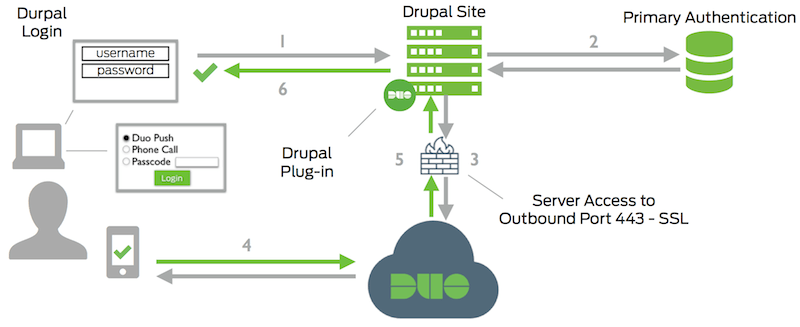
- Drupal connection initiated
- Primary authentication
- Drupal connection established to Duo Security over TCP port 443
- Secondary authentication via Duo Security’s service
- Drupal receives authentication response
- Drupal session logged in
