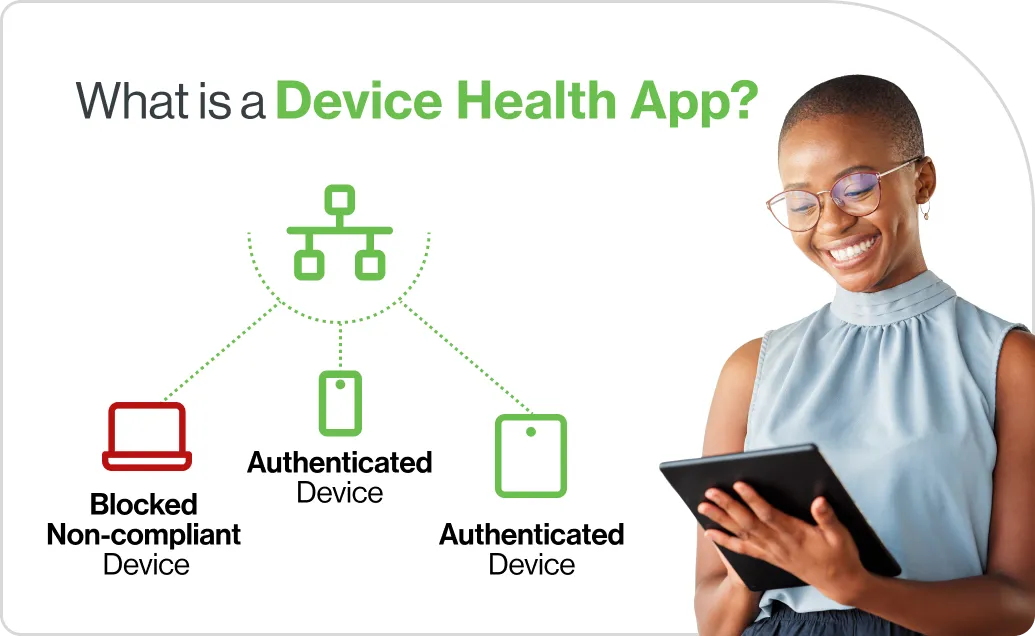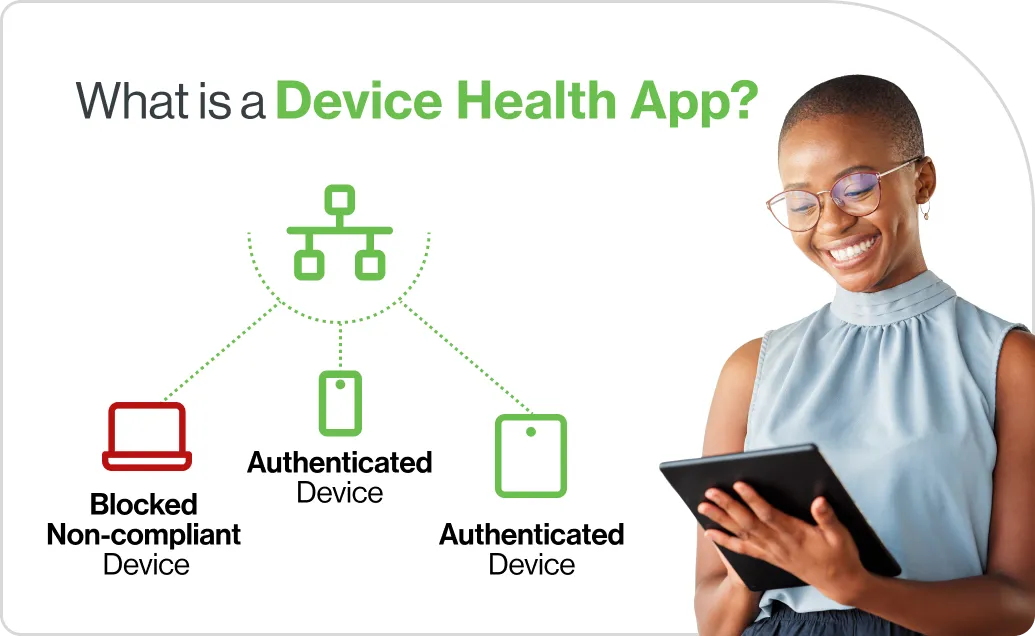How do I check device health?
When your users’ devices are out of date, they’re more susceptible to exploits that leverage known flaws in software — and when they log into your applications, that means your data is also at risk.
Duo has a number of features that help you check, remediate, and mitigate device health.
Duo Desktop
Duo Desktop provides the controls organizations need to create custom access policies that allow or block connections to applications based on device health. It’s part of a more extensive Duo Trusted Endpoints methodology that also considers whether a device is managed or unmanaged.
When assessing device health, Duo Desktop collects information from each endpoint at the time of authentication and checks it against the access policy. This includes:
Operating system version
Password status
Disk encryption status
Host firewall status
If every checked item complies with the organization’s security policy, access is granted. If one or more elements fail the compliance check, access is blocked.
Duo Device Insight
To give you actionable data, Duo's Device Insight collects information about your users’ devices as they authenticate into your applications and systems, creating an inventory of out-of-date, unpatched, jailbroken, rooted, unencrypted, or otherwise unsafe machines exist in the environment.
Easily search, filter and export a list of devices by OS, browser and plugin, and refine searches to find out which devices are susceptible to the latest iOS or Android vulnerabilities.
Duo Endpoint Remediation
Duo’s Endpoint Remediation lets your admins block access to enterprise applications based on outdated software versions, while Self-Remediation warns your users that they're using outdated software and gives them the option to update their own devices.
Logs and Reports
Duo provides insight into every device that's accessing your information — whether it's a personal device or corporate-owned. You can access that information easily and at any time with extensive user and device reports, available through Duo’s Admin Panel.
Duo analyzes what’s running on all of your users’ devices — managed or unmanaged, and without the use of an agent. With this data at your fingertips in an actionable device health report, you’ll be able to see:
An analysis of your users’ devices, including current device OS, browsers, and Java versions.
Security health trends of all devices accessing your business applications, including which devices are outdated or need to be updated by end users.
The latest security events that may result in outdated devices, including a new browser or plugin update released by a software vendor.