
Key takeaways
Stop lateral movement before it spreads. By isolating assets into smaller zones and enforcing granular controls, zero trust segmentation limits the impact of a breach.
Tie access to identity, not location. Policies based on user and device identity ensure least privilege across cloud, on-prem, and hybrid environments.
Make monitoring continuous, not occasional. Real-time visibility and analytics help refine policies, detect anomalies, and respond quickly to emerging threats.
Make segmentation a team sport. Success depends on collaboration between security, IT, and business units, not just technology.
Learn how to move from basic authentication to a complete zero trust model by downloading our free ebook, How to go from MFA to zero trust, A Five-Phase Journey to Securing the Workforce.
What is zero trust segmentation?
Zero trust segmentation is a security strategy that divides networks and applications into smaller, isolated zones and applies strict, identity-driven controls over who (or what) can move between them.
Unlike traditional perimeter-based security models (often called the castle-and-moat approach), this method protects what’s inside your network by limiting damage if an attacker gets in.
In the castle-and-moat model, organizations build strong defenses with firewalls, VPNs, and intrusion detection systems to keep threats out. But once a cybercriminal or malware slips past the perimeter, the network often assumes they’re a trusted user, granting broad access across systems.
A zero trust approach changes that assumption by enforcing verification and isolation at every step, so a single breach doesn’t turn into a full-scale invasion.
This segmentation strategy is closely related to microsegmentation, which applies the same principle to individual workloads, applications, or processes. Together, they create layers of defense that make it far more difficult for attackers to move laterally through your environment.
The 3 key characteristics of zero trust segmentation
Zero trust segmentation is built on three fundamental principles that work together to keep attackers contained and protect sensitive resources.
Why does zero trust segmentation matter?
Long gone are the days when a firewall alone could keep organizations safe. Cybercriminals’ aim is not to simply break in; it’s to move laterally across your network, jumping from one system to another until they find valuable assets to exploit.
In fact, studies show that once attackers gain an initial foothold, they can reach an organization’s assets in a matter of hours, leaving businesses scrambling to contain the fallout.
At the same time, the modern workplace has stretched beyond a single perimeter. Cloud adoption, remote work, and the rise of Internet of Things (IoT) devices have multiplied the number of entry points, making it nearly impossible to rely on old “castle-and-moat” defenses. Zero trust segmentation helps by isolating critical assets, enforcing identity-based access policies, and containing threats before they can spread across your hybrid environment.
3 benefits of implementing zero trust segmentation include:
Perimeter-based security vs. zero trust segmentation
Approach | Strengths | Weaknesses | Why zero trust segmentation wins |
|---|---|---|---|
Perimeter-based security | Strong edge defenses (firewalls, VPNs, IDS) keep many external threats out | Trusted interior leaves systems exposed once breached; not built for cloud or remote work | ZTS assumes breaches will happen and contains them, preventing attackers from moving laterally |
Zero trust segmentation (ZTS) | Protects assets from the inside out; enforces least privilege; scales across hybrid environments | Requires upfront planning, visibility, and ongoing management | Offers fine-grained controls, identity-based access, and continuous monitoring that adapt to modern threats |
5 principles of zero trust segmentation
Zero trust segmentation is a framework built on core principles that guide how security should work in modern environments. Each principle reinforces the others, creating a layered defense that adapts to shifting threats and evolving infrastructure.
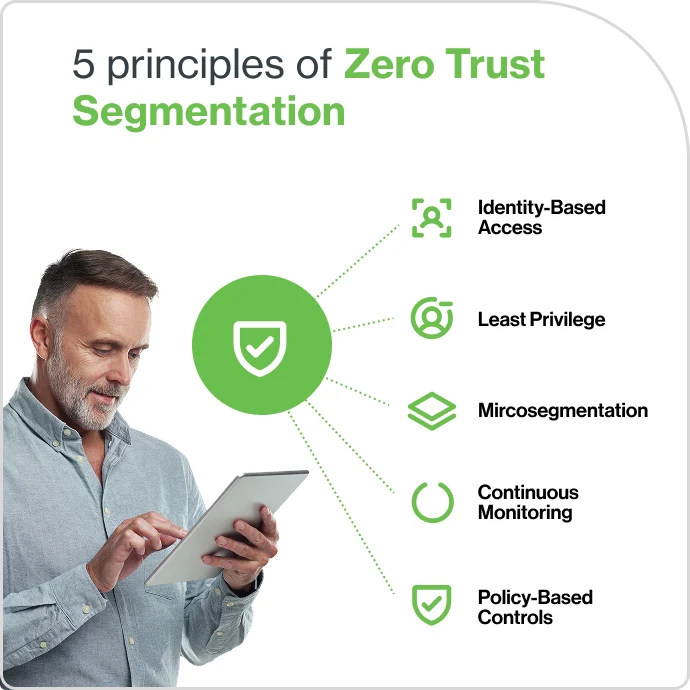
What’s the difference between network and application segmentation?
There’s more than one way to segment an environment. The two most common methods are network segmentation and application segmentation.
While they share the same goal (containing threats and enforcing least privilege), they operate at different levels of your environment.
Comparison of segmentation approaches
Segmentation type | Focus | Implementation | Benefits | Limitations |
|---|---|---|---|---|
Network | Infrastructure-level isolation | Subnets, VLANs, firewalls, SDN controls | Strong containment of large zones; reduces broad lateral movement | Less granular; may allow movement within a zone if not combined with other controls |
Application | Workload- and service-level isolation | Policies within applications, service meshes, access controls | Fine-grained protection for sensitive workloads; limits exposure of specific apps or APIs | Complex to design; requires deep visibility into app dependencies |
6 steps to implement zero trust segmentation
Putting segmentation into practice can feel complex, but following a clear, step-by-step process makes it manageable.
1. Define assets and data sensitivity
Start by inventorying your systems, applications, and data. Classify them by sensitivity: customer information, financial records, intellectual property, or internal-only resources.
Knowing what’s most valuable will help you decide what to protect first.
Identify critical assets (e.g., databases, SaaS apps, source code repos).
Label data sensitivity levels (confidential, restricted, internal).
Prioritize segmentation around high-value targets.
2. Map communication flows
You can’t protect what you don’t understand. Document how users, applications, and systems communicate with each other.
Use discovery tools to trace dependencies between applications.
Map inbound and outbound traffic flows for critical workloads.
Visualize connections to spot unnecessary or risky pathways.
3. Enforce identity-based policies
Tie access to who the user is and the health of their device, not just their location on the network.
Implement role-based and device-based policies.
Require step-up authentication for sensitive resources.
Use Duo Security to verify user identity and enforce device trust.
4. Implement microsegmentation
Once you know what to protect and how it communicates, create smaller security zones with strict access rules.
Apply controls between workloads, applications, and even processes.
Start with a pilot group of critical systems, then expand.
Avoid blanket rules. Rather, tailor segmentation to your business needs.
5. Implement microsegmentation
Segmentation is only as good as your ability to see what’s happening inside it.
Enable real-time alerts for unusual traffic patterns or policy violations.
Integrate monitoring with SIEM and SOC tools.
Track metrics like failed access attempts, policy exceptions, and system health.
6. Optimize and iterate
Your segmentation policies need to evolve with your business.
Review access logs regularly to identify unnecessary permissions.
Adjust rules as applications, users, and workflows change.
Test policies in controlled environments before full deployment.
Best practices for policy-driven access and least privilege
To make a zero trust model work, organizations need access policies that are both airtight and practical for day-to-day use.
Common policy types and their applications
Policy type | Description | Use case example |
|---|---|---|
Role-based access | Permissions assigned based on job role | Finance team can access payroll systems, but not the dev environments |
Context-aware access | Policies adapt to user/device context | A contractor logging in from a new device must re-authenticate |
Time-based access | Access granted only during defined periods | Database admins get elevated rights only during scheduled updates |
Just-in-time access | Temporary elevated privileges on request | IT staff receive admin rights for troubleshooting, then revert back |
Continuous monitoring and threat detection
Even after controls are implemented, attackers adapt. That’s why ongoing monitoring is critical to catch threats as they emerge.
Cisco Duo strengthens continuous monitoring with adaptive access policies, device trust checks, and integrations that feed into existing security operations.
By verifying user identity and device health at every step, Duo helps organizations detect threats early and respond before damage is done.

How to overcome common challenges and legacy systems
Zero trust segmentation offers many security gains, but implementation can be tricky. Many organizations run into obstacles like incomplete visibility, legacy applications, or pushback from teams who are worried about process disruption.
Tackling these challenges head-on makes adoption smoother and more effective:
Workarounds for common legacy system issues
Legacy challenge | Security risk | Workaround strategy |
|---|---|---|
No support for modern authentication | Older apps can’t integrate with MFA or SSO | Place behind an identity-aware proxy to add MFA and policy enforcement |
Flat network architecture | Everything communicates freely, no isolation | Introduce microsegmentation step by step, focusing first on critical workloads |
Hard-coded dependencies | Applications break if communication paths are blocked | Map dependencies carefully, then create precise policy exceptions |
Limited monitoring/logging | Can’t generate reliable security events | Layer in external monitoring tools or endpoint agents |
Protect your organization with zero trust segmentation
Segmentation is one of the most effective ways to reduce risk in an environment where threats evolve daily. By isolating critical assets, enforcing least privilege, and continuously monitoring activity, organizations can shrink their attack surface and limit the impact of inevitable breaches.
Looking ahead, zero trust strategies will only grow in importance as cloud adoption, remote work, and IoT devices expand the number of entry points attackers can target. Segmentation gives security leaders the control and visibility they need to stay ahead.
Next steps for security teams:
Prioritize high-value assets and begin segmentation there.
Integrate identity-based access and device trust into every policy.
Plan for continuous monitoring and regular policy refinement.
Once you’ve mapped assets and defined initial policies, tools like Cisco Duo can help put those controls into practice with adaptive access, device trust, and integrations that fit into existing environments.
Want a step-by-step roadmap? Discover how to transition from MFA to a full zero-trust architecture with our free ebook.
