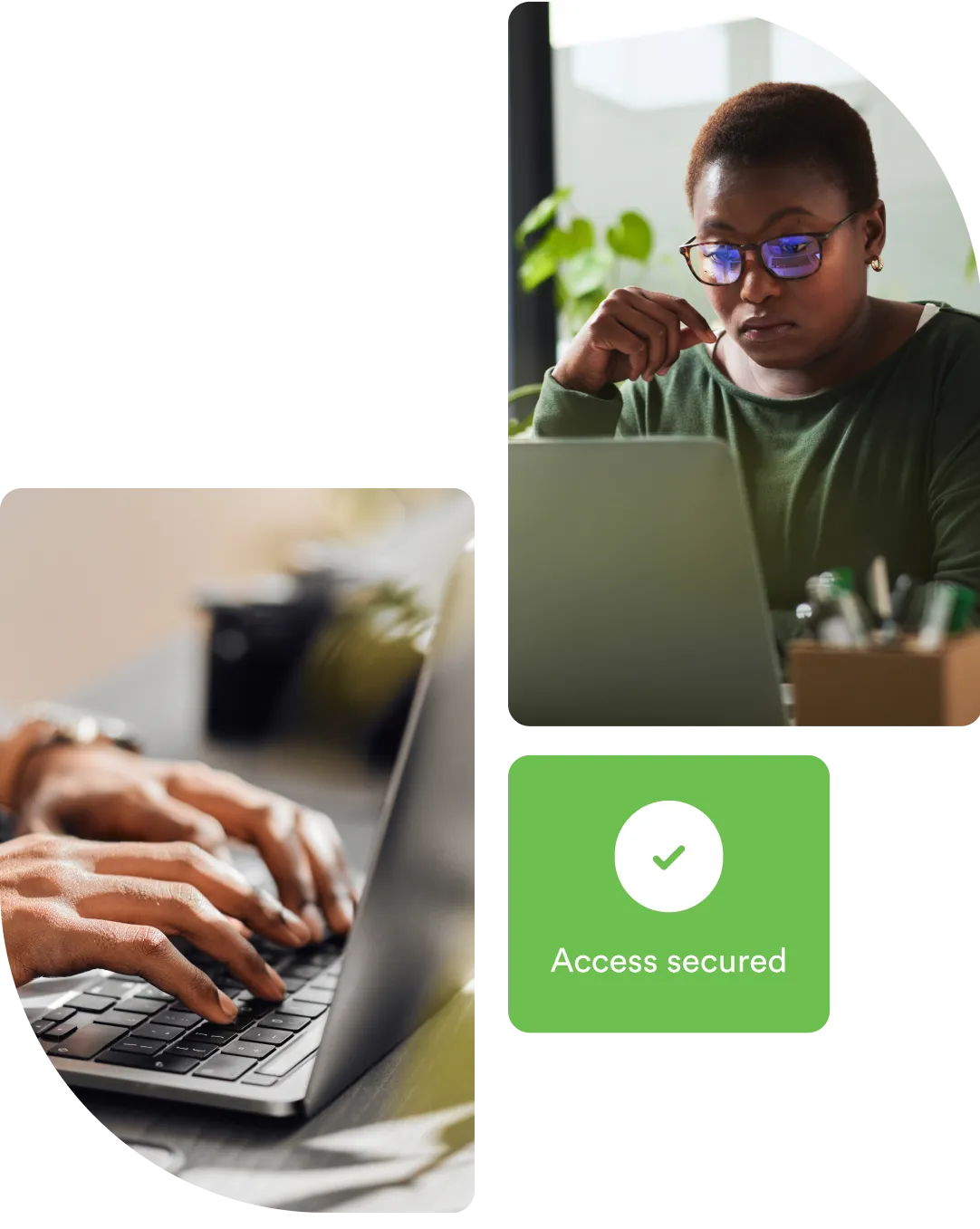
FAQs
-
What is 2FA?
Two-factor authentication (2FA) is a specific type of multi-factor authentication (MFA) that strengthens access security by requiring two methods (also referred to as authentication factors) to verify your identity. These factors can include something you know—like a username and password—plus something you have—like a smartphone app—to approve authentication requests.
-
Why is 2FA important?
-
What threats does 2FA address?
-
How effective is 2FA?
-
What authentication method is best?
-
What’s the difference between 2FA and MFA?
-
How will 2FA improve my technical infrastructure?
-
Can I use 2FA in a hybrid environment?
-
How do I make sure my users keep their devices updated?
-
What if a user loses their mobile device?
-
Can I limit access to some applications but not others?





