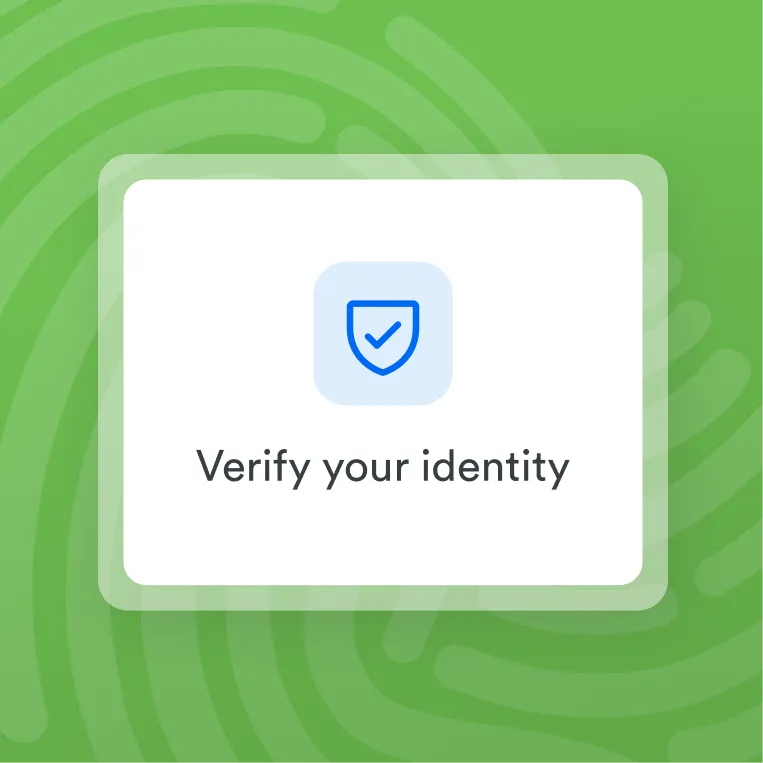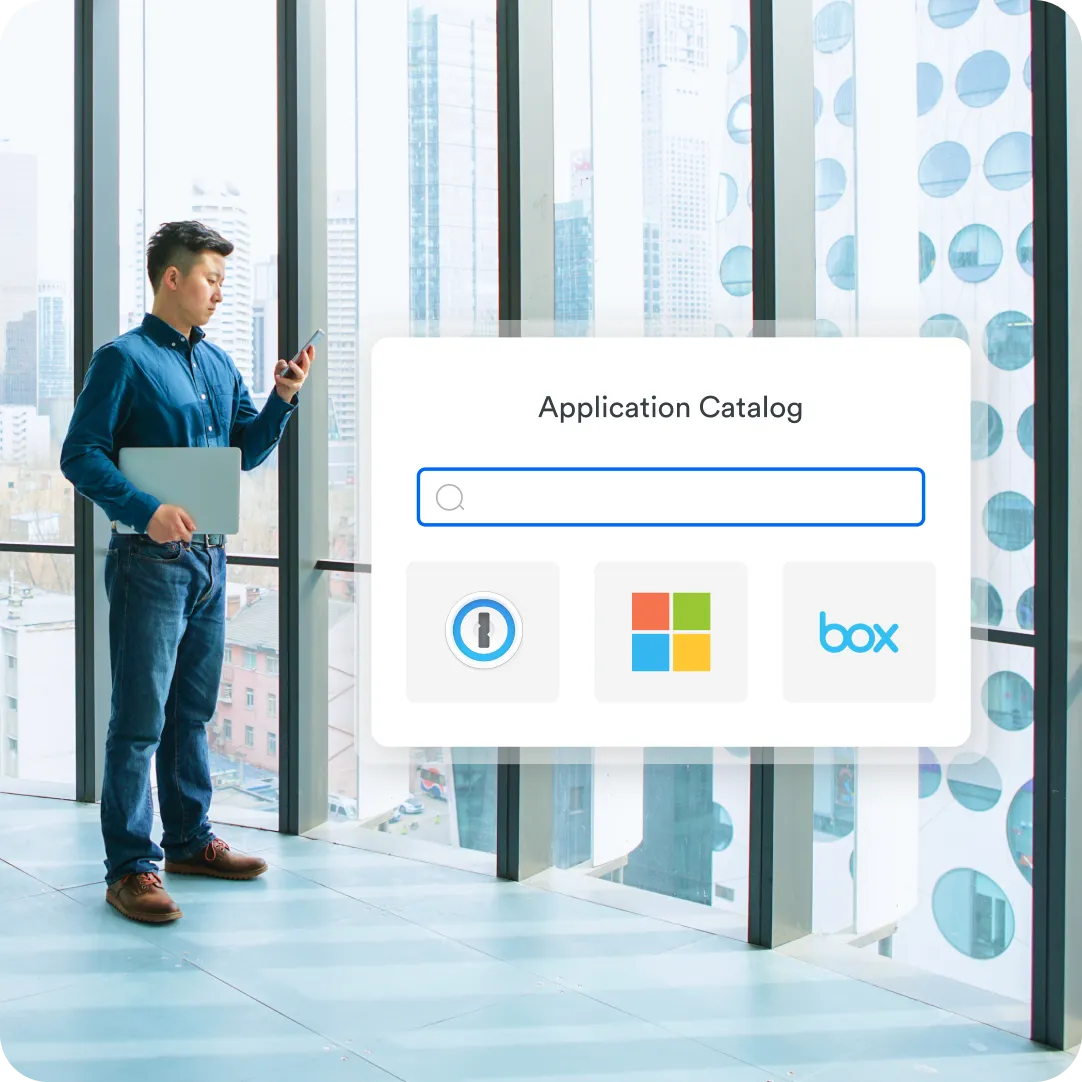Box manages highly sensitive data for some of the largest organizations in the world. As a result of this, we need to ensure the highest level of protection for all user interactions with our services. We also need to meet an extremely high bar for security standards while making it easy for users to be productive. Duo helps us do just that.
Read the customer storyMark Schooley
Senior Director, IT Operations & Engineering, Box

Additional resources for Adaptive Access
RESOURCES