Cisco Duo Blog
Product & Engineering

Standing out in a crowded MSP market
Learn how MSPs can stand out by turning quiet security into visible results with Duo, delivering trust, compliance, and measurable outcomes.

Thwarting adversary-in-the-middle attacks with Proximity Verification
Bypassing of traditional MFA using techniques like adversary-in-the-middle are gaining momentum. Protect your logins with Proximity Verification.
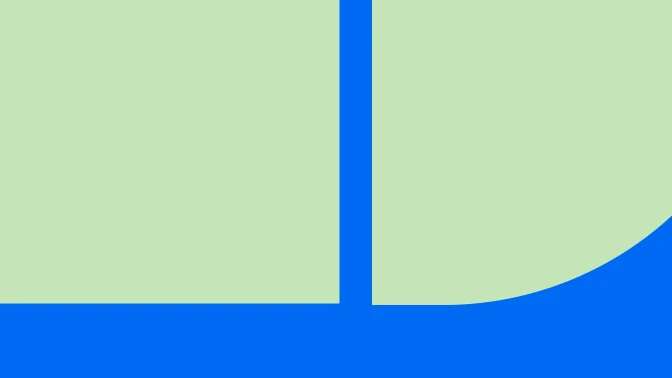
OAuth 2.0's next chapter: Enabling the AI security revolution
AI agents are already becoming part of daily work. OAuth ensures they operate within safe boundaries. Duo makes that governance secure, scalable, and simple enough for enterprises to adopt with confidence.
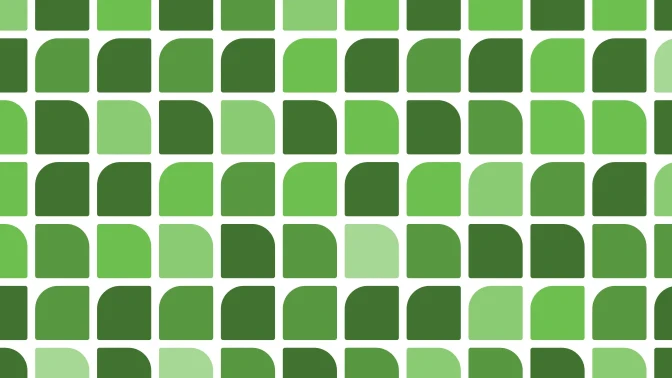
The dawn of a simpler, helpful policy experience
Duo's new policy editor simplifies granular access control with an intuitive interface, recommendations, and impact data.

Duo AI Assistant expanding to Asia-Pacific IT and security teams
Cisco AI Assistant for Duo expands to Asia-Pacific, delivering smarter, faster identity security with enterprise-grade privacy and compliance.

Simplifying identity security queries with AI
Leveraging AI makes querying complicated identity data simple—unlocking powerful security insights in the blink of an eye.

Evolving to “Security-First” IAM — without starting from scratch
See how security-first IAM can be phased in—no rip-and-replace needed. Duo streamlines MFA, SSO, device trust, and third-party management out-of-the-box.

Take control of policies with User-Group Policy and Bulk Apply
Discover how User-Group Policy and Bulk Apply make it easier to manage access, scale changes, and save time — all from the Policy page.

Device bait and switch: A case of device replacement
Duo’s AI and Security Research Team takes a hard look at when attackers attempt to bypass MFA by adding devices they control as MFA factors.

How MSPs can turn identity blind spots into growth opportunities
Identity attacks are rising. Discover how MSPs can uncover risks, improve posture, and deliver proactive advisory services with Duo.









