
Key takeaways
Zero trust eliminates implicit trust by verifying every user, device, and request in real time.
The strategy reduces breach risk, limits attacker movement, and strengthens compliance with frameworks like GDPR and HIPAA.
Core principles include continuous verification, least privilege access, and an assumed breach mindset.
Organizations can start small with steps like MFA and network segmentation, then scale toward a full zero trust framework over time.
Ready to put a zero trust architecture into action? Download the free ebook, How to go from MFA to zero trust to see how organizations can move from basic MFA to a comprehensive zero trust strategy.
What is a zero trust strategy?
A zero trust strategy is a cybersecurity framework that assumes no user or device inside or outside your network should be trusted by default. Every access request must be continuously verified before granting entry to applications, data, or systems.
At its core, zero trust follows the principle of “never trust, always verify.” Rather than granting broad access after a single login, it continuously checks credentials, device health, and context to ensure ongoing legitimacy.
The concept gained traction in the early 2010s, popularized by Forrester Research analyst John Kindervag, as a response to the weaknesses of perimeter-based security. Traditional models, such as castle-and-moat architecture, VPN-centric remote access, and firewall-driven perimeter defenses, operated on the assumption that once you were inside the network, you were trustworthy. In some cases, access was granted based solely on IP ranges or one-time authentication at login, creating long-lived sessions with minimal oversight.
Zero trust flips that model entirely, treating every access attempt as potentially hostile and requiring verification at every step.
Traditional Security | Zero Trust Security |
|---|---|
Trusts internal users | Trusts no one by default |
Focus on perimeter | Focus on identity & context |
One-time authentication | Continuous verification |
Implicit trust | Explicit verification |
As remote work, cloud adoption, and sophisticated threats accelerate, organizations are moving away from perimeter defenses toward a zero trust model.
To better understand how zero trust differs from older approaches, it helps to define a few key terms that often come up in the conversation:
Why is zero trust important for modern cybersecurity?
The business case for zero trust is straightforward: it directly addresses the weaknesses that cause most breaches. Recent studies show that over 60% of incidents involve stolen credentials or insider threats, and these are issues that traditional perimeter-based defenses were never designed to stop.
With zero trust controls, access is continuously verified, making it far more difficult for attackers to exploit compromised accounts or insider misuse.
What are the benefits of zero trust?
Reducing the risk of data breaches
Limiting lateral attacker movement
Improving visibility and control
Supporting regulatory compliance
Enhancing security for remote and hybrid workforces
Regulators are also raising the bar. Frameworks like GDPR and HIPAA increasingly expect strong access controls and continuous monitoring, capabilities that are inherently baked into the zero trust framework.
Traditional Security Challenges | How Zero Trust Addresses Them |
|---|---|
Perimeter can be bypassed | No implicit trust, verify all access |
Insider threats overlooked | Continuous monitoring and verification |
Difficult to secure cloud/BYOD | Identity and device-centric controls |
Static access permissions | Dynamic, context-aware access |
The 3 core principles of a zero trust architecture
Every zero trust deployment rests on a few core principles. These foundational ideas shape how organizations move from a perimeter-first mindset to one that continuously validates users, devices, and activity.
The 5 pillars of a zero trust framework
Principles are the theory, and pillars are the practice.
A zero trust framework rests on several pillars that, together, form a stronger security posture. Each ensures that access is granted based on who the user is, the state of their device, and the sensitivity of the data, rather than just where they’re connecting from.

How to implement a zero trust security strategy
Zero trust implementation is a journey that requires careful planning and incremental changes. Organizations can start small and build over time.
Here are five key steps to guide the process:
Common challenges and best practices
Even with a clear framework, zero trust adoption isn’t without its hurdles. Recognizing the common challenges upfront helps organizations prepare realistic strategies for overcoming them.
Addressing legacy systems
Older applications and infrastructure often lack the hooks for modern identity or segmentation controls. Rather than abandoning these systems outright, many organizations use wrappers, proxies, or segmentation to insulate them from direct exposure.
A phased rollout is often the most practical approach: start by surrounding critical legacy assets with tighter controls, then evaluate whether modernization or replacement is cost-justified.
Remember to prioritize legacy systems based on business impact and risk exposure, and plan gradual integration or replacement.
Avoiding user experience pitfalls
Zero trust can sometimes feel restrictive to end users if policies aren’t designed with usability in mind. Overly aggressive MFA prompts or slow access checks may frustrate employees and create workarounds.
Leverage adaptive authentication that adjusts requirements based on context, such as device health or location. Pair rollouts with clear training, communication, and feedback loops to ensure buy-in.
Ensuring continuous policy updates
Static policies quickly lose effectiveness in dynamic IT environments. Without a structured lifecycle for reviewing and updating rules, organizations risk either over-permissive access or excessive friction.
Treat policy management as an ongoing process, not a one-and-done solution. Use automation to enforce updates in real time, supported by continuous testing to confirm that new rules improve security without breaking workflows.
Align your zero trust strategy initiatives with compliance
Regulatory obligations are a major driver of zero trust adoption for many companies. Compliance frameworks increasingly require the very capabilities that zero trust delivers by design.
GDPR expects strong access controls and monitoring to protect personal data.
HIPAA requires safeguards for electronic health information, including identity checks and audit trails.
PCI DSS emphasizes segmenting cardholder data environments and enforcing least-privilege access.
Map your zero trust controls directly to compliance requirements. Maintain clear documentation showing how policies, monitoring, and access enforcement align with regulatory standards. This will simplify audits and demonstrate to stakeholders that compliance and security objectives are moving in tandem.
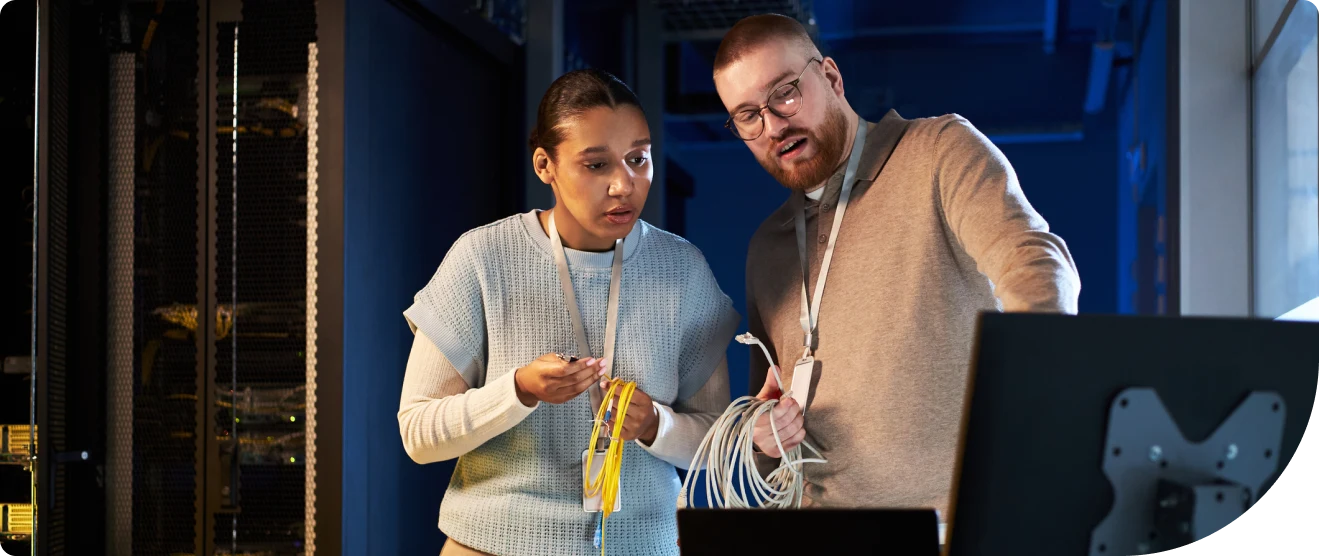
Start securing your organization with a zero trust strategy
Zero trust is an evolving philosophy that adapts as threats, technologies, and business models change. Organizations that adopt a zero trust framework benefit from:
Reduced breach risk through minimized attack surfaces.
Greater visibility across users, devices, and data flows.
Stronger compliance alignment without redundant overhead.
The best path forward is to start small. Deploy MFA, segment one high-value environment, and add continuous monitoring. Each step compounds into stronger resilience for your organization.
Looking ahead, automation, AI-driven anomaly detection, and cross-platform integrations will accelerate zero trust adoption across industries.
Duo Security provides adaptive MFA, device trust, and context-aware access that can help you implement the building blocks of a full zero trust framework.
