Cisco Duo Blog
Product & EngineeringResearch insights: 4 trends reshaping identity security in 2025

How to Protect Your Active Directory with Duo’s New MFA and Visibility Solutions
Explore how Cisco Duo enhances MFA and visibility to protect your critical on-prem AD identities with Active Directory Defense.

Identity security looks different by industry. Here’s how MSPs can keep up.
Identity security challenges vary by industry. Learn how MSPs can deliver scalable, easy-to-manage identity security across every environment.

Duo delivers: 99.99% uptime SLA for every customer
Duo increased its Service Level Agreement to 99.99% uptime, reflecting our commitment to security and reliability. Learn how our SLA benefits your business.

Cisco Secures 125K user identities with Duo while advancing passwordless journey
Cisco uses Duo to secure its global workforce of close to 125,000 users and 285,000 devices, and has implemented strategic initiatives like passwordless.
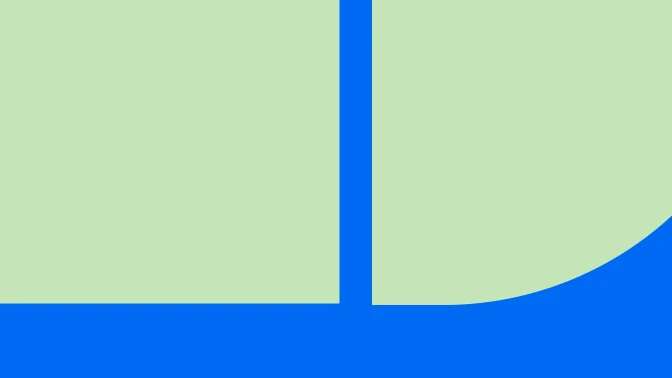
NIST AAL2/3 compliance with Duo Mobile Proximity Verification
Meet NIST SP 800-63B AAL2/3 with Duo Mobile Proximity Verification—phishing-resistant MFA validated by Kantara Initiative for high-assurance security.

From protocol to practice: Secure the AI agent ecosystem with Duo
Secure your AI agent ecosystem with Duo’s new MCP integration, supporting the latest OAuth standards for scalable, least-privilege access control.

How to secure the holidays & prep your 2026 IAM strategy
Learn pro tips to defend your business from holiday cyber threats and third-party risks with expert IAM, device trust, and AI strategies. Stay secure this season!
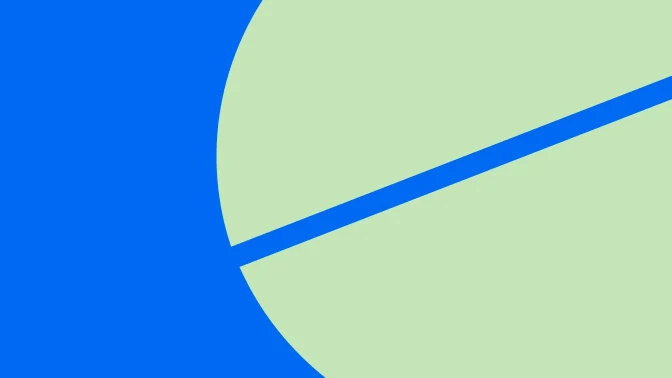
Simplify MSP technician authentication with Duo Delegated Access
Streamline MSP employee authentication and reduce costs with Duo’s Delegated Access. Centralize user management and enhance security for your clients.

Standing out in a crowded MSP market
Learn how MSPs can stand out by turning quiet security into visible results with Duo, delivering trust, compliance, and measurable outcomes.

Securing for third-party risk with Duo for identity management
Discover how Duo’s IAM solutions secure third-party access with phishing-resistant MFA, flexible user directory, and streamlined identity management.









