Cisco Duo Blog
Product & EngineeringMeet the new Duo IAM

Five ways to defend against AI-powered-identity threats with Duo
AI raises the stakes for cybersecurity professionals by fueling the same problems it's meant to solve. Learn 5 ways to defend against AI threats with Duo.

Cisco Duo and Chrome Enterprise: Solutions for modern identity
Stay ahead of identity threats. Cisco Duo and Chrome Enterprise deliver modern security, seamless onboarding, and device visibility for your business.

The Total Economic Impact™ of Cisco Duo: 198% ROI and $4.4M NPV
Cisco commissioned Forrester Consulting to conduct a Total Economic Impact™ study for Cisco Duo to measure the value achieved through strong identity security.
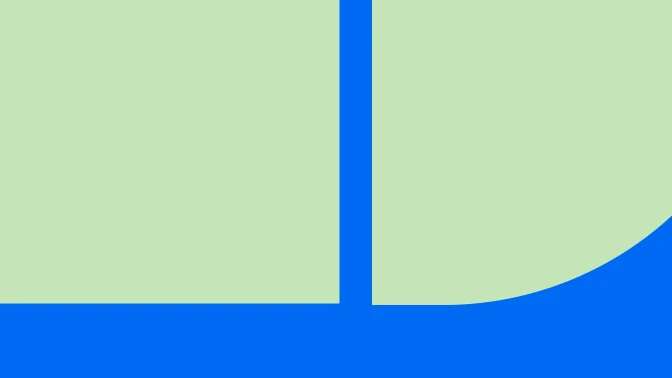
Building social engineering resilience with Duo Identity Verification
Duo protects organizations against social engineering attacks by adding identity verification capabilities to vulnerable moments in their users’ lifecycles.

Duo Passport’s patent-pending defense against session hijacking
Learn how Duo redefines authentication with cookieless persistent sessions and ending the era of session hijacking.

Combine Duo with NetScaler and thwart identity attacks? Yes, please!
The new Duo and Netscaler integration gives customers an easier way to integrate and simplifies deployment.
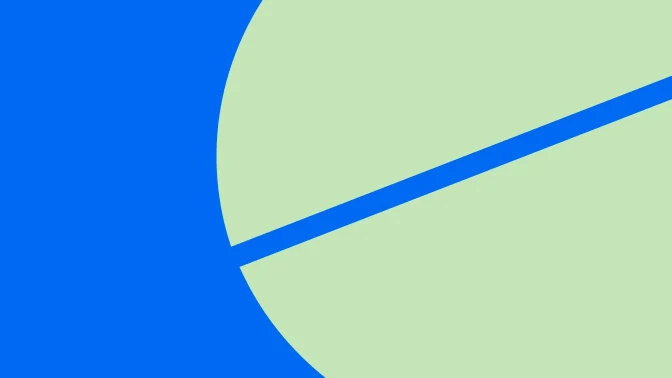
SE Labs awards Cisco its AAA Rating in Universal ZTNA identity testing
SE Labs® awarded Universal Zero Trust Network Access (UZTNA) from Cisco its highest AAA rating for “Advanced Security IAM Protection.”

Cisco Named a Customers’ Choice in Gartner Peer Insights™ 2025 Voice of the Customer for User Authentication
Cisco Duo has been recognized as a Customers’ Choice in the Gartner® Peer Insights™ 2025 Voice of the Customer for User Authentication report

Failing open: A lesson in attention to configurations
Avoid "failing open" in security. Learn critical lessons on secure configurations & best practices for robust cybersecurity. Protect your IT and workforce.

Easier, more effective MFA for ALL: The Duo Universal Prompt project
As Duo plans for the future, we’re excited to announce an initiative that will make the Duo authentication experience easier and more effective for everyone.









