Cisco Duo Blog
Product & EngineeringResearch insights: 4 trends reshaping identity security in 2025

Evolving to “Security-First” IAM — without starting from scratch
See how security-first IAM can be phased in—no rip-and-replace needed. Duo streamlines MFA, SSO, device trust, and third-party management out-of-the-box.

Take control of policies with User-Group Policy and Bulk Apply
Discover how User-Group Policy and Bulk Apply make it easier to manage access, scale changes, and save time — all from the Policy page.
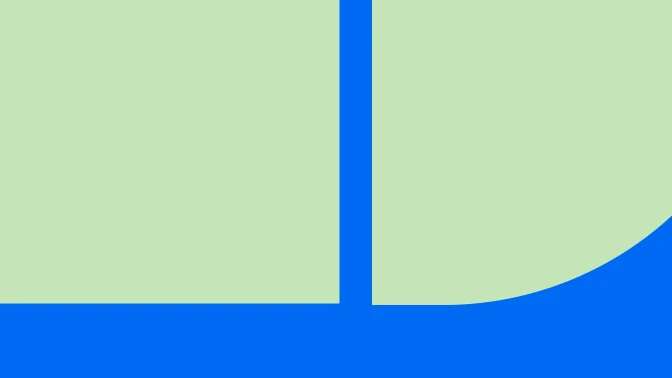
Why IAM should put security first
Is your IAM truly secure? Learn why security-first IAM with default MFA and device trust is key to preventing identity-based cyberattacks.

Device bait and switch: A case of device replacement
Duo’s AI and Security Research Team takes a hard look at when attackers attempt to bypass MFA by adding devices they control as MFA factors.

How MSPs can turn identity blind spots into growth opportunities
Identity attacks are rising. Discover how MSPs can uncover risks, improve posture, and deliver proactive advisory services with Duo.

Expanding visibility for the rise of AI agents
As organizations begin to deploy and operationalize AI Agents, gaining holistic visibility into their activity will be crucial to balancing productivity with security.
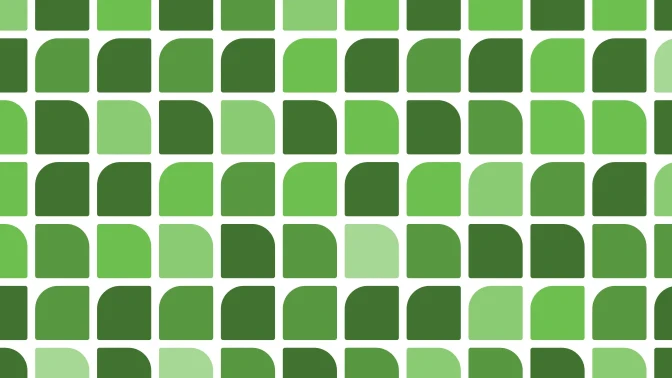
Smarter security operations with Cisco Identity Intelligence and Splunk
Splunk is great, and by integrating Cisco Identity Intelligence, security teams get the identity context they need to succeed.

Adopt a security-first approach to identity with Duo Directory
Identity remains a major cause of breaches. It is time to adopt a security-first approach—Duo can help.
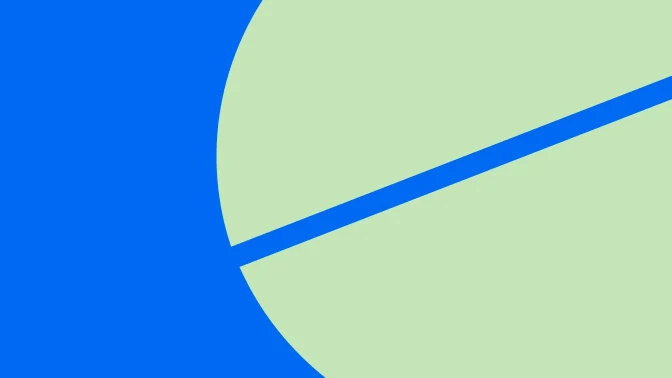
Untangling the identity web: Why a secure identity broker is your new best friend
The identity landscape remains complex. But with Duo as your secure identity broker, you can finally untangle the mess.

Five ways to defend against AI-powered-identity threats with Duo
AI raises the stakes for cybersecurity professionals by fueling the same problems it's meant to solve. Learn 5 ways to defend against AI threats with Duo.









