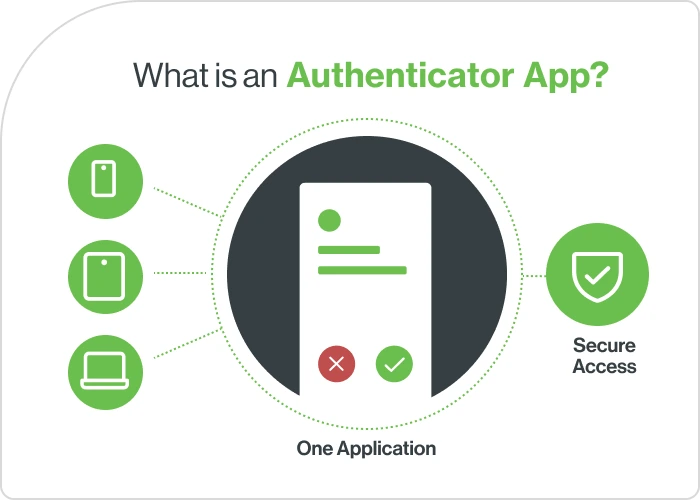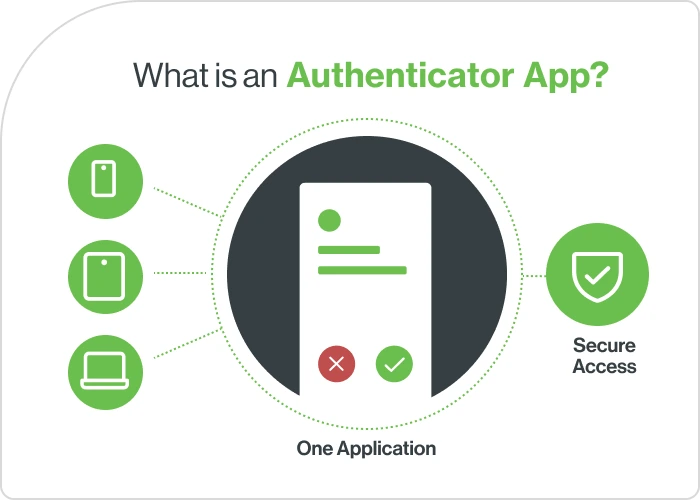Locked out: Why is my authenticator app locked?
There are several reasons why your authenticator app isn't working, whether you're locked out of college resources or you're locked out of Microsoft Outlook for work. Sometimes, a simple update can get you up and running again, but what if that isn't working?
What to do when your authenticator app won’t work
Sometimes users get “locked out” of their authentication app. This can be caused by:
Replacing or misplacing an authorized device
Using an out-of-date operating system (OS)
Using a jailbroken or otherwise insecure device
Improper app integration
Network issues (either connectivity- or security-related)
It is good practice to check which version of OS you are running on your device. The best, most secure authenticator applications typically require that you’re running the most up-to-date version.
You’ll next want to verify whether you’re connected to a secure network. While you may have proper WIFI connectivity, you might be attempting to authenticate on an unsecured network, which could result in your authenticator app rejecting access.
What to do when you can’t access your authenticator app on your new phone
It is generally recommended that you add your new device to an authenticator app before turning in your old device, but we understand that this isn’t always possible.
Typically, corporate-managed authenticator apps are enrolled in a self-service capability, which means you’ll need to contact an administrator to help you add a new, old or additional device.
If you are unable to connect with IT, or are using a personal authenticator app license, re-installation of the app is likely your best option, but ensure that you’ve contacted your authenticator app provider first to verify.
For Duo users:
Lost phone?
Enrolling a device?
What to do when you can’t open authenticator apps for Microsoft
If your authenticator app is not working and you are therefore unable to access your Microsoft applications, Windows login or remote desktop (RDP), you’re probably quite frustrated.
To fix this, first ensure that your OS is up-to-date. After updating, it may be of use to contact your company’s IT administrator for a bypass code or for other authentication options.
For Duo users:
Duo authentication for Windows logon and RDP – FAQ
What to do when you’re locked out of Instagram with an authenticator app
Locked out of Instagram, Facebook or another third-party application protected by an authenticator app? No need to panic! A high-quality authentication app company will often provide documentation to help you.
At a high level, the best place to start in recovering a social media account after being locked out of an authenticator app is to locate a recovery code, provided by the third-party app’s vendors.
For Duo users:
What do I do if I’m locked out of Instagram, Facebook, or another third-party Duo Mobile account?