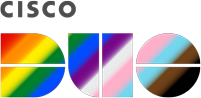What Is An Authenticator App?
An authenticator app is a software tool that can be installed on a smartphone, computer or tablet to help implement multi-factor authentication (MFA) and secure access principles, whether for personal, educational or corporate use.
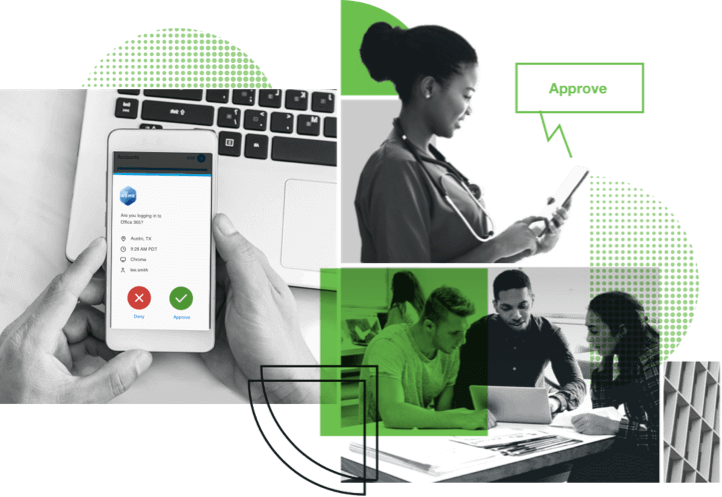

Authenticator App Basics
What Do Authenticator Apps Do?
Authenticator apps are mobile applications that help you securely verify your identity, so only you or the people you trust can access apps and data. Authentication is the process of securely verifying your identity, so only you or the people you trust can access your apps and data. Authentication is also important for companies to limit access to their business apps and data to the appropriate employees on software as a service (SaaS) and websites. Authenticator apps can also be used for web-based services like GitHub, Salesforce, and Wrike or personal sites like Facebook, Dropbox, Instagram, etc.
Can Authenticator Apps See What You Do on Your Phone?
A secure authenticator app does not read your texts, but some of them do check to see what operating system (OS) your phone is using. This is because out-of-date operating systems can leave security gaps in your device, putting your data at risk. Therefore, if your authenticator app tells you to update your phone, that doesn't mean it has gone through your entire device's private information. Instead, this just means that it recognizes that your OS is insecure or out-of-date.
Why Use An Authenticator App?
Using a high-quality authenticator app can improve your own, your organization’s or your school’s data security. Most authenticator apps work as a part of, or in support of, multi-factor authentication, which is now a legal requirement for financial institutions, online patient portals, online education access and more.
Do I Need An Authenticator App?
If you use any application that stores sensitive data, you should be using an authenticator app to improve your access security posture. Simply put, you should never trust that your password is enough to keep bad actors out. Implementing an authenticator app is a great first step in implementing a zero trust strategy.

What Is The Purpose of Authenticator Apps For The Workforce & Social Media?
It's a good idea for both the individual user and the enterprise CISO alike to look into authenticator apps to protect their data.

Authenticator Apps For The Workforce
The US Government, EU and other entities now mandate the integration of MFA for many workforces. The Payment Card Industry Data Security Standard (PCI-DSS), Federal Trade Commission’s Sarbanes-Oxley Act (including the Safeguards Rule) and General Data Protection Regulations (GDPR) are just a few of the many laws that require MFA in certain workplaces.
Authenticator apps can help make MFA integrations easier on the user and on IT to frustrate hackers, not users. They also can help reduce total cost of ownership (TCO) by utilizing pre-existing employee equipment (phones, computers, etc.) instead of requiring new tokens for an entire workforce

Authenticator Apps For Social Media
All social media users should protect their apps in order to prevent malicious access to their personal information, their user data and their private message history.
High-profile users (ie., those with a larger following) and less active users both often risk phishing attacks, or hackers impersonating them on their profiles.
Downloading and integrating a high-quality authenticator app can help prevent any of these of scenarios from happening at all.
How Does An Authenticator App Work?
Authenticator apps work by generating random, time-sensitive one-time codes or push notifications to help users verify their identity. Some authenticator apps, like Duo Mobile, can actually check your device's health as well.

Can Authenticator Apps Work On Multiple Devices?
Some authenticator apps, like Duo, work on all devices that are deemed safe after undergoing a health check. Duo’s app can check to see if your devices are jailbroken, are at risk of malware and more before granting access.
Other authenticator apps are more limited in performance. For example, Google Authenticator works on multiple devices, but can pose challenges for users looking to seamlessly move between applications. There are also companies whose authenticators app only work on applications built by their same company, or only on devices managed by an organization’s administrator.
For a seamless authentication experience that works on all applications and all devices (even personal devices!), Duo Security’s product is a robust, easy to integrate solution.
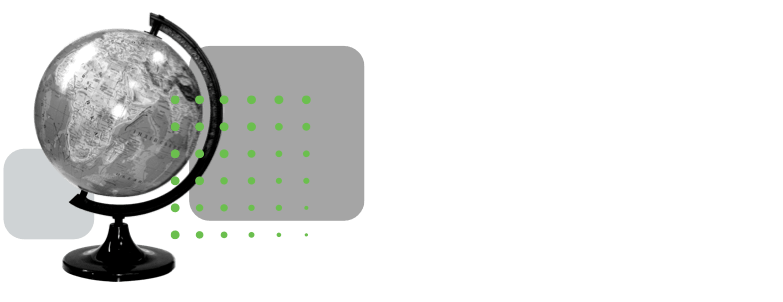
Where is an Authenticator App on a Device?
Authenticator apps are usually downloaded onto your smartphone, tablet or computer – or all three, in many cases. If you are unable to locate your authenticator app, use the “search” feature on your smartphone, tablet or desktop. Simply enter the name of the authenticator or MFA application you have downloaded and search.
If you are still unable to find your authenticator app, double-check that the application in question is downloaded and updated to the most current version.
If you are enrolled in a user-focused authenticator app like Duo’s, you can check documentation or even access on-call customer support for help.
Authenticator App Troubleshooting
Why Isn’t My Authenticator App Working?
Authenticator app not working? There can be multiple reasons why.
Network Issues With Your Authenticator App?
Network Issues: Most authenticator apps require internet connectivity, so first check to verify network connection on the device (or devices) that your app is installed on.
Is Your Authenticator App Integrated Properly?
Proper Authenticator App Integration: Authenticator apps have different integration processes, so make sure that you’ve reviewed the security app provider’s documentation.
What Operating System Does an Authenticator App Need?
Operating System (OS) Updates Needed: While some authenticator apps notify you when your device requires OS updates, others do not. Updating your OS might fix authenticator app performance, so try this before resorting to your HelpDesk professionals.
Locked Out: Why is My Authenticator App Locked?
There are several reasons why your authenticator app isn't working, whether you're locked out of college resources or you're locked out of Microsoft Outlook for work. Sometimes, a simple update can get you up and running again, but what if that isn't working?
What To Do When Your Authenticator App Won’t Work
Sometimes users get “locked out” of their authentication app. This can be caused by:
Replacing or misplacing an authorized device
Using an out-of-date operating system (OS)
Using a jailbroken or otherwise insecure device
Improper app integration
Network issues (either connectivity- or security-related)
It is good practice to check which version of OS you are running on your device. The best, most secure authenticator applications typically require that you’re running the most up-to-date version.
You’ll next want to verify whether you’re connected to a secure network. While you may have proper WIFI connectivity, you might be attempting to authenticate on an unsecured network, which could result in your authenticator app rejecting access.
I Can’t Access My Authenticator App On My New Phone
It is generally recommended that you add your new device to an authenticator app before turning in your old device, but we understand that this isn’t always possible.
Typically, corporate-managed authenticator apps are enrolled in a self-service capability, which means you’ll need to contact an administrator to help you add a new, old or additional device.
If you are unable to connect with IT, or are using a personal authenticator app license, re-installation of the app is likely your best option, but ensure that you’ve contacted your authenticator app provider first to verify.
For Duo Users:
What To Do When You Can’t Open Authenticator Apps For Microsoft
If your authenticator app is not working and you are therefore unable to access your Microsoft applications, Windows login or remote desktop (RDP), you’re probably quite frustrated.
To fix this, first ensure that your OS is up-to-date. After updating, it may be of use to contact your company’s IT administrator for a bypass code or for other authentication options.
What To Do When You're Locked Out of Instagram With An Authenticator App
Locked out of Instagram, Facebook or another third-party application protected by an authenticator app? No need to panic! A high-quality authentication app company will often provide documentation to help you.
At a high level, the best place to start in recovering a social media account after being locked out of an authenticator app is to locate a recovery code, provided by the third-party app’s vendors.

Duo Authenticator App
How Do I Get An Authenticator App?
You can download authenticator apps like Duo from the app store for your mobile OS. Most major authenticator apps are available on Apple’s App Store or on Google Play. Looking for the best secure access solution for users and businesses of all sizes? Get the best of user-friendly authentication with Duo Mobile.
What Is The Best Authenticator App?
Duo Mobile is one of the best authenticator apps on the market. Read additional 3rd party validation and accolades Duo has received.